Get Started, Get Answers, and Get Help with Pykthos
All-in-one tools, training and templates to build a powerful online presence to consistently win clients.


Getting Started
Become a Pykthos Member
This first step to getting started is to become a Pykthosian!
Click here to sign up to Pykthos and join our ever-growing community of smart coaches and hypnotists who are using the latest tools, templates, training, and technology to grow their practices.
Login to the Website App
You'll always login using your email address and your password. Your very first (default) password will arrive by email. If you don't see that email or ever forget your password, you can reset it at the login page.
Login anytime at https://app.pykthos.com. We've also got a "Login" button at the top of the main Pykthos website, just in case you need it.
Your Training & Courses
Logging into courses: Your Pykthos account comes with a lot of training to make it easy to build and grow your business. When you're logged into the Pykthos app via your browser, look to the left sidebar (near the bottom). You should see a button for "Your Pykthos Courses". When you click that link you'll automatically be logged into the membership area of Pykthos.
You can also login at https://courses.pykthos.com - just remember that your "courses" login is different than your "app" login, and you can separately control both logins. If you ever get stuck just use the password reset link.
Keep in mind that only the account owner has access to the courses! Any team members added to the account will need to access course material with permission (and login details) of the account owner.
Your courses: We've put four courses in there for you.
"Pykthos Onboarding" is your quick-start guide to understanding some of the basic features, hooking up your domain, and getting a birds-eye view of what Pykthos can do for your business.
"Pykthos 101" is a series of tutorials and walk-through videos and guides on how to use the software. This is the ideal course to go to whenever you're wondering how to accomplish anything inside of the Pykthos app.
"Marketing Made Easy" is where we teach marketing and business workshops and trainings. We also include archived Q&A sessions. This is the course to go to when you have questions about what you should be doing in your business.
"Your Business Blueprint" is a special course created with accompanying PDF guides and templates designed to get you started from having no customers to having them booking a call with you to sell your services. We've even brought in Social Media expert Ryan Montis to teach you how to sell your services and post engaging content on your channels.
Join the Community
We've got an awesome community! If you're a Pykthos customer you're invited to join us! Join the Pykthos Facebook group.
When you join the group you'll see an "Events" section. That's because we host regular (weekly) coaching and Q&A calls. These calls happen on Fridays at 3pm Eastern time (Toronto time zone). You'll find the Zoom link posted in the Facebook group events.
Download the Mobile App
Go to the app store (Apple or Android) and install the mobile app for our platform. The app name is "Lead Connector" You can do this a few different ways:
1. Log into Pykthos (https://app.pykthos.com) and under the "Launchpad" section of the sidebar, click on the very first option. It looks like this:
2. You can download the Lead Connector app directly from the Apple Store or the Google Play store.
For Android devices click here: https://play.google.com/store/apps/details?id=com.LeadConnector
For Apple devices click here: https://apps.apple.com/us/app/lead-connector/id1564302502
Just install the app on your phone and login with the same credentials as you used for browser login. As you play around with the mobile app you'll soon discover that it's a really convenient way to see conversations, appointments, or even make phone calls to clients!
Getting Answers and Advice
Step 1: Always start with the chat icon
When logged into Pykthos you'll see a chat icon on the bottom right. Clicking here reveals a searchable library of help articles and videos. If you’re wondering about how to setup calendars, trigger automated emails, build forms or anything else… click the icon and use the search tool.
If something doesn't seem to be working or you don't even know what you should be searching for, keep going to the next steps.
Step 2: Use the live chat feature
We have a support team standing by to help you out. When you click the chat icon, you'll be able to hop on a live chat immediately with an agent, who's available practically all year round, 24/7.
Just click "Chat" at the bottom of the chat widget.
Always do your best to be clear and specific when you’re explaining a problem or asking a question. The better job you do in communicating, the fewer back-and-forth cycles you’ll go through with support.
You can also request a video support chat, but the hours vary upon availability.
Step 3: Use the Pykthos Onboarding course
We built the Pykthos Onboarding course to help you get up and running immediately. Remember you can access all your training from the “Your Pykthos Courses” link in the left sidebar of the app.
It's worth reviewing this course before filing a support ticket or posting in the Facebook group as you'll get your answers faster.
You can also check out Pykthos 101, which has several walk-throughs and video guides to help answer your questions about specific features.
Step 4: Leverage the Pykthos Facebook Group for Advice
The community is an awesome place to come to discuss these things! Maybe the help article was great, but you’re still stuck with some minor point or you’re trying to decide between two possible ways of solving a problem. You can post in the group and ask the community at: https://facebook.com/groups/pykthos
As usual, the better job you do in communicating your question (or problem), the better the quality of response you will get. The best way of communicating your question or problem is to show us with either a screenshot or video.
When you are describing the problem or question show and tell us:
1. What is happening right now.
2. What you want to have happen.
Always consider your reader. Will someone reading your post understand what you are asking? If your post is low quality (equivalent of writing “It isn’t working”), it will be a struggle to help you out. If you follow the principle of show, don’t just tell, you’ll get much better help.
Make sure you know how to take screenshots on your computer (so you can include them in posts), and it’s worth installing a video recording tool like Loom (https://loom.com) so you can post short explainer videos when you need help.
Getting Help with Building Your Business
Pykthos and Your People-Helping Business
Pykthos is a software application to help you build and manage the online part of your business. It won't magically just start bringing you clients without any effort on your part. If this is your expectation, you'll be disappointed to discover most online tools (like Kajabi, ActiveCampaign, Mailchimp, etc) don't do this either. These pieces of software still require your effort to implement use. Pykthos is amazing, but it isn’t magical. It can’t build your business for you.
BUT, unlike the other tools mentioned, what Pykthos DOES do is bring all of the tools together and Team Pykthos teaches you how to build your business from the ground up using all of the combined tools in the software. We include tons of training, templates, and tutorials to help you get your business off the ground, fast. Just remember, software takes time and effort to learn, no matter how many tutorials we give you.
We highly recommend that you learn at least the absolute basics of the software platform because you’re either going to be building everything yourself, or you will be getting help. And if you’re getting help you’ll want to be knowledgeable enough to know how to communicate what you want.
When it comes to building your business with Pykthos, you have three options as shown below.
Option 1: Do Everything Yourself (Good)
Lots of people choose to do everything themselves in the beginning. Perhaps you’re not ready to spend money hiring help yet. Or perhaps you really just want to learn how to do things for yourself before you hire someone else. Whatever your reasons, you are absolutely free to build everything yourself for as long as you wish.
At Mike Mandel Hypnosis, our sister company, Chris Thompson did practically everything in the early days! He even edited videos and podcasts, on top of building the website. It took far too long for Chris to recognize that he is simply NOT a good website builder.
As a people-helper, your main job will be helping people with your preferred methods. That can be hypnosis, life coaching, therapy, personal training, or whatever other people-helping career you've chosen.
Running your business is a separate skill from being a people-helper.
Today, we (Chris and Timothy) like designing workflows (automations), sales copy, marketing strategies, and training videos. We do not build graphics, design websites or edit our own videos. We’d much rather pay someone else to do that stuff.
Getting help as soon as you can will greatly benefit you in the long-run!
Option 2: Pay Someone Else (Better)
Pykthos lets you add people to your team without any restrictions. Maybe you already have someone on your team and you’re going to assign them the job of mastering certain parts of the software. Or maybe you are a solopreneur and you’d rather hire a freelancer to help you out with certain parts of the application that you’re just never going to master on your own.
Website design is a good example of something most people will never master. It’s easier to hire a freelancer to build you what you want. You can hire freelancers to help you do almost anything in the Pykthos app from workflows to calendar setup to website design or almost anything else.
If you want to recruit help, we suggest heading over to a dedicated site to hire freelancers.
A few options are:
When you’re posting a job description make it clear that you need someone who is experienced with the HighLevel platform (also commonly known as GoHighLevel). Pykthos is based on HighLevel, so any freelancer who knows that platform will be able to help you.
Option 3: We're Available to Help Too (BEST)
Team Pykthos is here to help! We have three options.
FREE help: Limited help is included in your Pykthos subscription. Your monthly or annual subscription payment gets you access to the software, the coaching calls, the support community, all our training material and all our templates. We’re also happy to offer advice and suggestions on business strategy and implementation! We usually do this on the coaching calls and in the Facebook group. We love discussing this stuff with you!
PAID help with “done for you” services: For more direct and intensive support, our DFY plan offers comprehensive services where our team handles your technical and creative tasks
DFY Plan Features: One 30-minute business strategy call per month (valued at $200 per call), Weekly group coaching calls to keep you on track and in tune with the latest strategies and Ongoing project completion, which includes tasks like building funnels, websites, editing videos, or setting up your membership courses—handled from start to finish.
How It Works: Subscribe to the DFY plan separately from your standard Pykthos membership. Define your project requirements and communicate them clearly during a scheduled consult. Our team will execute the project for your review, adhering to high standards and ensuring satisfaction. Click here to Learn More!
The DFY plan is an exclusive offer available only to Pykthos members, aiming to provide seamless and efficient project management and execution.