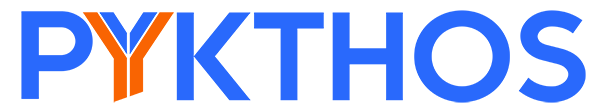Get your 7-Step framework to create a thriving business for FREE
Just fill out the form and we'll send it to you
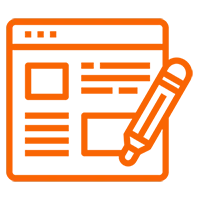
Blogs

How People-Helpers Can Show Up on Social Without Feeling Fake
How People-Helpers Can Show Up on Social Without Feeling Fake

It’s strange, isn’t it?
You spend your days helping others transform. But when it comes to showing up for your own business — especially on social media — it can feel like a completely different game.
We hear this all the time from people in our circles, and even within our Pykthos Mastermind community:
“I know how to help people. I just don’t know how to promote myself without feeling fake.”
If that’s you, you’re not alone. Being a professional helper doesn’t make you immune to fear, perfectionism, or tech overwhelm. It just means your standards are high, and sometimes that turns into paralysis.
This post is your permission slip to start showing up as yourself. You don’t need to become a content machine. You don’t need to fake your energy. You just need to show up and connect.
Let’s talk about how to do that in a way that feels human.
Start Here: Who Are You Online?
Before you ever hit record, you need to decide one thing.
How do you want to come across?
This isn’t about crafting a brand persona or trying to mimic someone else’s style. It’s about getting clear on how you want to be experienced by the people you're trying to help.
Use these prompts to clarify your online identity:
I want people to feel that I am _______ (e.g., warm, relatable)
I want to be seen as _______ (e.g., an authority, deeply insightful)
I want my energy to come off as _______ (e.g., calm but confident, playful but wise)
I want to avoid seeming _______ (e.g., too salesy, too mystical, too vague)
Then ask yourself:
What public figure, teacher, or speaker has a vibe you admire, and why?
You’re not copying them. You’re using them as a mirror to notice what you already value in yourself.
Record a few short videos just for you. Watch them back and ask, “Does this feel like me? Does it match what I wrote down?” That’s your starting point. You don’t need to post anything yet. Just practice showing up with intention.

You Already Have Content. You Just Don’t Know It Yet
You don’t need a content calendar or a list of trending hashtags. You’re already surrounded by great ideas every day. The trick is learning to notice them and trust they’re worth sharing.

Here are four places to look:
1. Questions People Ask You
Think about what clients ask during sessions, what your friends are curious about, or what shows up in comments or messages.
Example: “Does hypnosis work for anxiety?” or “How do I stop overthinking?”
If you’ve answered something in conversation, it’s probably worth answering on video too.
Tip: If you use the Pykthos web chat widget on your site, people will naturally submit more questions to you, and you’ll have an endless source of ideas. Our chat widget is included in your Pykthos membership.
2. Things You've Been Thinking About
If a podcast, book, or YouTube video made you stop and reflect, it’s probably worth sharing.
Example: Maybe you just heard Mel Robbins talk about emotional regulation, or you read a chapter in Atomic Habits that helped you reframe how behavior change actually works.
Start with: “I heard something this week that really stuck with me...”
3. Other People’s Wisdom
Quoting someone respected and adding your perspective builds trust.
Example: “As Gabor Maté says about trauma, here’s how I see it show up in my practice.”
You’re not claiming expertise you don’t have. You’re contextualizing powerful ideas for your audience.
4. Experiences You Create
Let people feel what it’s like to work with you.
Yes, you can say, “Close your eyes and imagine...” — but you can go further.
Examples:
Guide them to breathe a certain way and notice how it feels
Ask them to shift their posture or stand differently, noticing how physiology changes affect your state
Walk them through a visualization or sensory check-in
If you’re a chiropractor, demo one small change in body mechanics
If you’re a coach, walk through a one-minute confidence reset
We already watch entertaining videos where people demonstrate something. You can do the same — just make it actionable and intentional.
How to Look Good Without Getting Fancy
Good news: Your phone is more than enough, so save that money you were about to spend, and use it to join the Pykthos Mastermind instead. Best money you’ll ever spend on your business, but we digress.
Here’s how you can kick ass with your iPhone or Android with just a few easy tweaks and tips.
Do this and you’ll feel confident and professional:
Framing & Setup
Film vertically (9:16)
Social platforms like Instagram, TikTok, and Facebook Reels are designed for vertical video. It fills the screen on mobile and looks natural.Use a selfie stick
A selfie stick helps you keep the phone steady while allowing you to move naturally. It adds some dynamic motion without shaky handheld video.Use a tripod if your hands are busy
If you’re demonstrating something or using your hands a lot, a tripod keeps the focus on you. It’s also perfect for sitting or standing still. It’s super easy to find small tripods built for your phone. They cost maybe $20 on Amazon.Frame your face near the top third of the screen
This creates a more balanced and flattering frame than centering your face exactly in the middle. Go watch a few videos that you think look good. Model them for framing. Faces half way down the screen look horrible!Look at the camera lens, not the screen
Most people look at their own face on the screen, which breaks eye contact with the viewer.
Do a test: Record a short video where part of it you look at the lens, and part you look at the screen. Watch it back and you’ll see exactly what we mean.
Video Quality & Lighting
1080p is perfect
No need to use 4K. 1080p saves space and looks great on social platforms, which compress video anyway.Shoot at 60 frames per second (fps) if possible
The usual default is 30 fps, but if you switch your camera settings to 60 fps you’ll get a much smoother look, especially if you move or gesture while speaking.Turn off HDR
HDR (High Dynamic Range) can cause videos to look overexposed or washed out on social apps. On your iPhone this is under settings → camera → record video (and it’s a toggle switch). On Android, open the Camera app, tap the gear icon or settings menu, then look for HDR and toggle it off.Use natural light if you can
Face a window. Never film with a bright light source behind you. If you need artificial light, a ring light placed behind your phone works well.Quiet room = good sound
If you’re filming close to your phone in selfie mode, your microphone is probably good enough. Just avoid echoey rooms or background noise.
Remember to Caption the Video!
Captions matter more than you think. Most people scroll with the sound off. If they can’t read what you’re saying, they’ll skip.
What’s a Story vs. a Reel?
Stories are short video clips that disappear after 24 hours. These are more casual and unpolished. They’re great for behind-the-scenes moments or daily check-ins.
Reels are more permanent. They stay on your profile and can show up in new people’s feeds. Reels are great for any content that teaches, inspires, or shows your work.
When to Use Captions
Use captions for Reels, TikToks, and Facebook videos. These are meant to be watched by people who may not know you yet.
Don’t worry about captions on Stories. Let Stories feel raw, quick, and unedited. Just trim the start or end if needed.
Bonus Tip: Reuse Your Stories
If you record a Story that feels useful and timeless, repost it later as a Reel.
Just add captions using CapCut or Descript. This way, you get more mileage out of one idea and make it easier for people to engage.
Easy tools to add captions:
CapCut (Mobile)
Free and beginner-friendly
Auto-generate captions with one tap
Style and edit before exporting
Avoid their Pro templates if you want to export without a watermark
Descript (Desktop)
Great for editing and captioning longer videos
Also useful if you’re batch-producing content
Adding captions only takes a minute or two — and can double your reach.
The Hook: Your First Words Matter
The first sentence in your video determines if someone keeps watching. You don’t need a viral hook — just something clear, specific, and human.
Try one of these:
“If you’ve ever felt ________, you’re not alone.”
“Most people think ______, but here’s what I’ve found instead.”
“Here’s something I wish someone told me years ago…”
“Let me show you a quick way to _______.”
Speak like you’re helping one person. That’s enough.
You Don’t Find Your Voice by Thinking About It
You find your voice by doing reps with intention.
Start with one short video a day. You don’t need to post it right away. Just record, watch it back, and notice what feels right. That’s how you build awareness — not just about what you’re saying, but how you’re showing up.
This is the kind of support we offer inside the Pykthos Mastermind — helping people-helpers become confident, visible, and grounded business owners.
If you want help showing up without selling out, check out the Pykthos Mastermind here.
You don’t need to be perfect. But you have to start by being seen.

How People-Helpers Can Show Up on Social Without Feeling Fake
How People-Helpers Can Show Up on Social Without Feeling Fake

It’s strange, isn’t it?
You spend your days helping others transform. But when it comes to showing up for your own business — especially on social media — it can feel like a completely different game.
We hear this all the time from people in our circles, and even within our Pykthos Mastermind community:
“I know how to help people. I just don’t know how to promote myself without feeling fake.”
If that’s you, you’re not alone. Being a professional helper doesn’t make you immune to fear, perfectionism, or tech overwhelm. It just means your standards are high, and sometimes that turns into paralysis.
This post is your permission slip to start showing up as yourself. You don’t need to become a content machine. You don’t need to fake your energy. You just need to show up and connect.
Let’s talk about how to do that in a way that feels human.
Start Here: Who Are You Online?
Before you ever hit record, you need to decide one thing.
How do you want to come across?
This isn’t about crafting a brand persona or trying to mimic someone else’s style. It’s about getting clear on how you want to be experienced by the people you're trying to help.
Use these prompts to clarify your online identity:
I want people to feel that I am _______ (e.g., warm, relatable)
I want to be seen as _______ (e.g., an authority, deeply insightful)
I want my energy to come off as _______ (e.g., calm but confident, playful but wise)
I want to avoid seeming _______ (e.g., too salesy, too mystical, too vague)
Then ask yourself:
What public figure, teacher, or speaker has a vibe you admire, and why?
You’re not copying them. You’re using them as a mirror to notice what you already value in yourself.
Record a few short videos just for you. Watch them back and ask, “Does this feel like me? Does it match what I wrote down?” That’s your starting point. You don’t need to post anything yet. Just practice showing up with intention.

You Already Have Content. You Just Don’t Know It Yet
You don’t need a content calendar or a list of trending hashtags. You’re already surrounded by great ideas every day. The trick is learning to notice them and trust they’re worth sharing.

Here are four places to look:
1. Questions People Ask You
Think about what clients ask during sessions, what your friends are curious about, or what shows up in comments or messages.
Example: “Does hypnosis work for anxiety?” or “How do I stop overthinking?”
If you’ve answered something in conversation, it’s probably worth answering on video too.
Tip: If you use the Pykthos web chat widget on your site, people will naturally submit more questions to you, and you’ll have an endless source of ideas. Our chat widget is included in your Pykthos membership.
2. Things You've Been Thinking About
If a podcast, book, or YouTube video made you stop and reflect, it’s probably worth sharing.
Example: Maybe you just heard Mel Robbins talk about emotional regulation, or you read a chapter in Atomic Habits that helped you reframe how behavior change actually works.
Start with: “I heard something this week that really stuck with me...”
3. Other People’s Wisdom
Quoting someone respected and adding your perspective builds trust.
Example: “As Gabor Maté says about trauma, here’s how I see it show up in my practice.”
You’re not claiming expertise you don’t have. You’re contextualizing powerful ideas for your audience.
4. Experiences You Create
Let people feel what it’s like to work with you.
Yes, you can say, “Close your eyes and imagine...” — but you can go further.
Examples:
Guide them to breathe a certain way and notice how it feels
Ask them to shift their posture or stand differently, noticing how physiology changes affect your state
Walk them through a visualization or sensory check-in
If you’re a chiropractor, demo one small change in body mechanics
If you’re a coach, walk through a one-minute confidence reset
We already watch entertaining videos where people demonstrate something. You can do the same — just make it actionable and intentional.
How to Look Good Without Getting Fancy
Good news: Your phone is more than enough, so save that money you were about to spend, and use it to join the Pykthos Mastermind instead. Best money you’ll ever spend on your business, but we digress.
Here’s how you can kick ass with your iPhone or Android with just a few easy tweaks and tips.
Do this and you’ll feel confident and professional:
Framing & Setup
Film vertically (9:16)
Social platforms like Instagram, TikTok, and Facebook Reels are designed for vertical video. It fills the screen on mobile and looks natural.Use a selfie stick
A selfie stick helps you keep the phone steady while allowing you to move naturally. It adds some dynamic motion without shaky handheld video.Use a tripod if your hands are busy
If you’re demonstrating something or using your hands a lot, a tripod keeps the focus on you. It’s also perfect for sitting or standing still. It’s super easy to find small tripods built for your phone. They cost maybe $20 on Amazon.Frame your face near the top third of the screen
This creates a more balanced and flattering frame than centering your face exactly in the middle. Go watch a few videos that you think look good. Model them for framing. Faces half way down the screen look horrible!Look at the camera lens, not the screen
Most people look at their own face on the screen, which breaks eye contact with the viewer.
Do a test: Record a short video where part of it you look at the lens, and part you look at the screen. Watch it back and you’ll see exactly what we mean.
Video Quality & Lighting
1080p is perfect
No need to use 4K. 1080p saves space and looks great on social platforms, which compress video anyway.Shoot at 60 frames per second (fps) if possible
The usual default is 30 fps, but if you switch your camera settings to 60 fps you’ll get a much smoother look, especially if you move or gesture while speaking.Turn off HDR
HDR (High Dynamic Range) can cause videos to look overexposed or washed out on social apps. On your iPhone this is under settings → camera → record video (and it’s a toggle switch). On Android, open the Camera app, tap the gear icon or settings menu, then look for HDR and toggle it off.Use natural light if you can
Face a window. Never film with a bright light source behind you. If you need artificial light, a ring light placed behind your phone works well.Quiet room = good sound
If you’re filming close to your phone in selfie mode, your microphone is probably good enough. Just avoid echoey rooms or background noise.
Remember to Caption the Video!
Captions matter more than you think. Most people scroll with the sound off. If they can’t read what you’re saying, they’ll skip.
What’s a Story vs. a Reel?
Stories are short video clips that disappear after 24 hours. These are more casual and unpolished. They’re great for behind-the-scenes moments or daily check-ins.
Reels are more permanent. They stay on your profile and can show up in new people’s feeds. Reels are great for any content that teaches, inspires, or shows your work.
When to Use Captions
Use captions for Reels, TikToks, and Facebook videos. These are meant to be watched by people who may not know you yet.
Don’t worry about captions on Stories. Let Stories feel raw, quick, and unedited. Just trim the start or end if needed.
Bonus Tip: Reuse Your Stories
If you record a Story that feels useful and timeless, repost it later as a Reel.
Just add captions using CapCut or Descript. This way, you get more mileage out of one idea and make it easier for people to engage.
Easy tools to add captions:
CapCut (Mobile)
Free and beginner-friendly
Auto-generate captions with one tap
Style and edit before exporting
Avoid their Pro templates if you want to export without a watermark
Descript (Desktop)
Great for editing and captioning longer videos
Also useful if you’re batch-producing content
Adding captions only takes a minute or two — and can double your reach.
The Hook: Your First Words Matter
The first sentence in your video determines if someone keeps watching. You don’t need a viral hook — just something clear, specific, and human.
Try one of these:
“If you’ve ever felt ________, you’re not alone.”
“Most people think ______, but here’s what I’ve found instead.”
“Here’s something I wish someone told me years ago…”
“Let me show you a quick way to _______.”
Speak like you’re helping one person. That’s enough.
You Don’t Find Your Voice by Thinking About It
You find your voice by doing reps with intention.
Start with one short video a day. You don’t need to post it right away. Just record, watch it back, and notice what feels right. That’s how you build awareness — not just about what you’re saying, but how you’re showing up.
This is the kind of support we offer inside the Pykthos Mastermind — helping people-helpers become confident, visible, and grounded business owners.
If you want help showing up without selling out, check out the Pykthos Mastermind here.
You don’t need to be perfect. But you have to start by being seen.

Media Mentions

Jamie Quinn
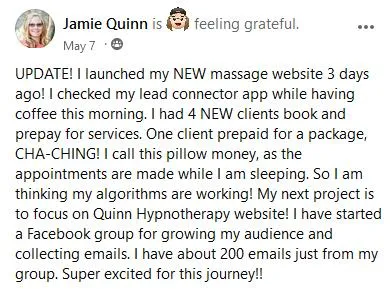

Cindy McCormack


Jamie Heier
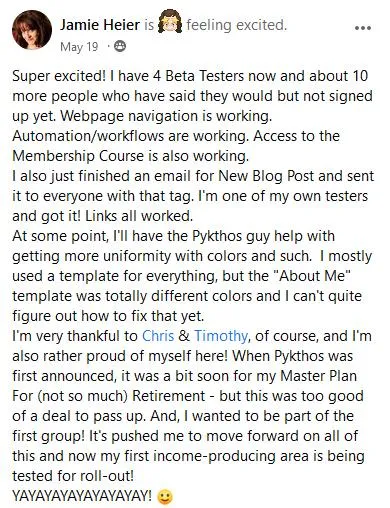
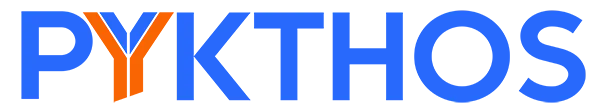
COMPANY
CUSTOMER CARE
LEGAL
FOLLOW US
Copyright 2025. Pykthos. All Rights Reserved.