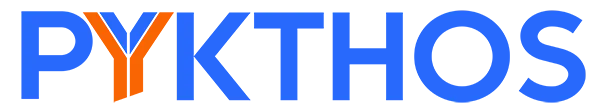The Simplest Webinar Strategy Ever (That Actually Works)
The Simplest Webinar Strategy Ever (That Actually Works)
Let me guess - You know you should run webinars (or workshops) with your audience. You are confident in your ability to deliver kick-ass value. You know it would result in more sales.
And yet …

You’ve never done a webinar before and you feel lost.
How do I know this is true?
Simple. I polled a lot of people. Even some from our internal Pykthos Mastermind. With that one poll, it became glaringly obvious.
You know you’d make more money if only webinars didn’t seem confusing or complicated.
Good news. They are SUPER simple to run, and we’ll show you how.
And best of all - you won’t need 300-slide pitch decks or anything complicated. Don’t get me wrong - if you want to use a big presentation go for it. When you really want to engineer the right persuasion message, a well-crafted presentation matters.
But if you’re just starting out? Focus on offering value. Focus on just being you. Get the technology struggles out of your way and then worry about refining your presentation later.
Why Webinars Still Work
Webinars are one of the most powerful tools available to solopreneurs in the transformation space. Here’s why:
People still love to learn from real humans. We’ve all been overwhelmed by courses, PDFs, and bots. A live session with a real person cuts through all of that.
It builds trust fast. In 30 minutes, someone can hear your voice, see your passion, and decide if you’re the person they want to work with.
It creates momentum. A webinar gives you a deadline, something to invite people to, and a natural follow-up point.

So let’s get that done without the complexity.
You Don’t Need Fancy Slides (Or Any Slides at All)
This is where most people get stuck. They think, “I guess I need a presentation… so I better make 50 slides.”
You don’t.
You can absolutely run a great webinar with zero slides. We prefer to have at least some slides, which we cook up in Canva.
If you want a little structure, just make a few slides with:
A few pictures that match what you’re talking about
A title or headline for each key idea
A simple visual that helps your point land
That’s it. Don’t let slide-building become the reason you don’t do this.

The Easiest Webinar Strategy (Step-by-Step)
All you need to run a webinar is an opt-in page, a thank you page, some reminder emails, and a Zoom account. That’s it. Here’s how you put it all together.
STEP 1: Pick one topic you love to teach.
Something you’re already good at. Something you could explain to a client right now if they asked. A few examples:
“3 mindset shifts that unlock lasting change”
“How I help overwhelmed creatives find clarity again”
“The root cause of self-sabotage (and how to fix it)”
STEP 2: Create a simple opt-in page and thank you page
This is a one-page form where people enter their name and email to register. If you’re in the Pykthos Mastermind, you already have templates you can use for this. Just edit and publish.
Do not overthink this or you’ll risk staying stuck. Just publish a simple page that promotes the benefit of attending your webinar or workshop. Focus your language around the transformation people will experience once they learn whatever you teach them.
Have a simple headline, some bullet-point lists of benefits, make it obvious when the event takes place date and time), and tell everyone it happens on Zoom.
There is nothing difficult about modeling ANY webinar registration page that you think is a good model to follow.
STEP 3: Set up an automation to send reminders.

Once someone signs up, they should get:
A confirmation email with the Zoom link
A reminder the day before
A reminder an hour before
Ideally a final reminder 15 minutes before
These are all super easy to build inside the Pykthos platform. No matter what platform you use, these are typically called “automations”, and the general idea is this: Someone fills out a form to register. That registration serves as a “trigger” for your automations. And the automations? You build them in a simple drag-and-drop canvas.
You drag out an email to confirm the registration.
You drag out a wait step to wait until one day before.
You drag out another email to remind people the webinar happens in 24 hours
Rinse and repeat. Email automations are trivial to build, and will be SUPER powerful in your business. Once you spend no more than 15 minutes learning how they work you’ll wonder why you didn’t do this long ago.
Yeah - not kidding. It’s that important. It’s that easy.
STEP 4: Host the webinar on Zoom.

No fancy webinar platform required. Just open a Zoom room and teach. Make it interactive if you want. Let your personality come through.
STEP 5: Make an offer at the end.
This doesn’t have to be pushy or polished. Just say:
If what I shared today resonated with you and you’d like to go deeper, I’ve opened a few spots for free discovery calls. I’d love to see if we’re a good fit. You can book here: [link]
Bonus Tip: Use the Review Giveaway Trick
At the start of your webinar, say something like:
“Stick around to the end because I’ll be doing a giveaway”.
Then, at the end, say:
“If you got value today, I’d love it if you left me a Google or Facebook review. I’ll keep answering questions while you have a chance to post the review. And then in about 10 minutes, I’ll pick one random winner for a free session”.
This builds social proof and encourages people to stay engaged.
Just Show Up and Teach
You don’t need to be slick or scripted. You just need to care about people and know what you’re talking about.
If you can show up, teach something helpful, and invite people to talk more… you can run a webinar that grows your business.
And the more you do it, the better you’ll get. It really is that simple.
Want Help Putting This Together?
If you’re in the Pykthos Mastermind, we can help you:
Build your opt-in page
Set up your email automations
Write your reminder emails
Practice your pitch and walk through your content
You don’t need to build 300 slides. You just need to start.
If you’re not in the Mastermind yet, check it out here